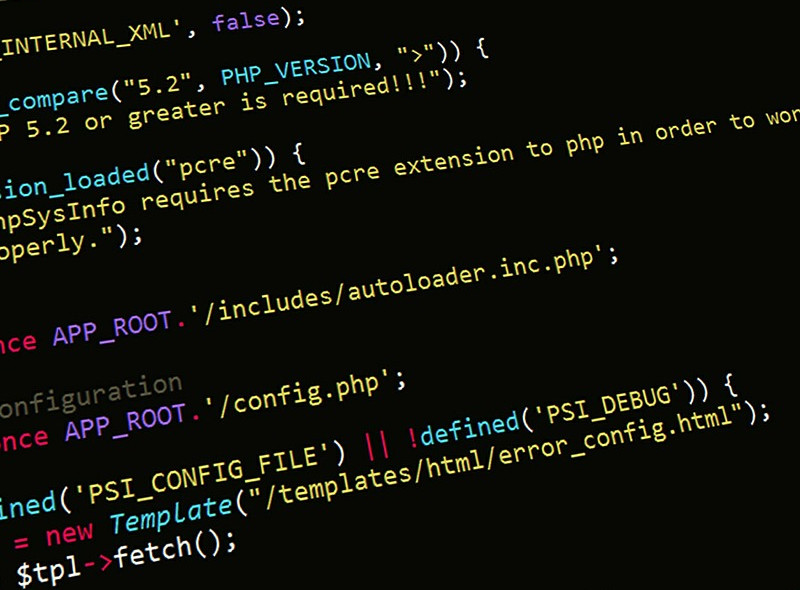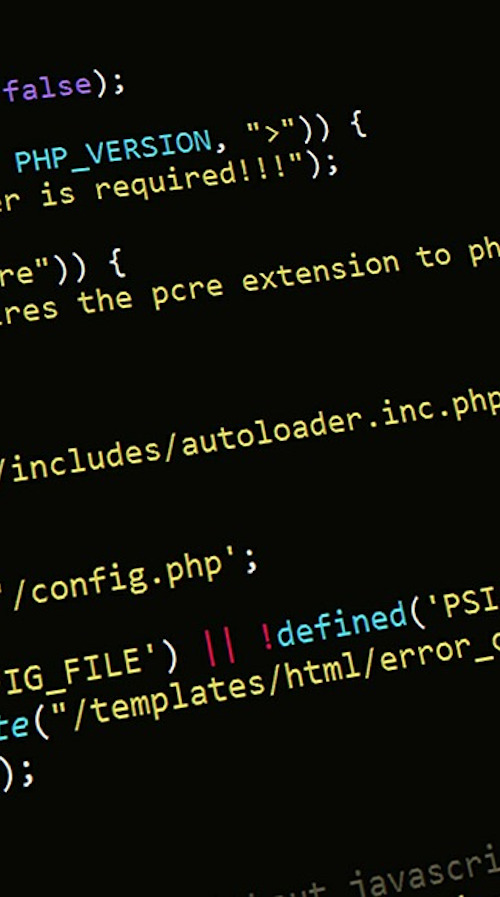เปลี่ยนขนาดตัวอักษรของ SyntaxHighlighter
2010-07-04 Games 3,621บางคนอาจไม่ชอบขนาดตัวอักษรที่ทาง SyntaxHighlighter กำหนดมาให้ ซึ่งตรงนี้เราสามารถเข้าไปแก้ไขได้ที่ไฟล์ css ของ SyntaxHighlighter ดังนี้
เปิดไฟล์ shCore.css ที่อยู่ในโฟลเดอร์ styles ของ SyntaxHighlighter
.syntaxhighlighter,
.syntaxhighlighter div,
.syntaxhighlighter code,
.syntaxhighlighter table,
.syntaxhighlighter table td,
.syntaxhighlighter table tr,
.syntaxhighlighter table tbody
{
margin: 0 !important;
padding: 0 !important;
border: 0 !important;
outline: 0 !important;
background: none !important;
text-align: left !important;
float: none !important;
vertical-align: baseline !important;
position: static !important;
left: auto !important;
top: auto !important;
right: auto !important;
bottom: auto !important;
height: auto !important;
width: auto !important;
line-height: 1.1em !important;
font-family: "Consolas", "Bitstream Vera Sans Mono", "Courier New", Courier, monospace !important;
font-weight: normal !important;
font-style: normal !important;
font-size: 1em !important;
min-height: inherit !important; /* For IE8, FF & WebKit */
min-height: auto !important; /* For IE7 */
}
แก้ font-size ตรงบรรทัดที่ 28 นั่นเอง โดยที่จะใช้หน่วย em หรือ px ก็ได้
ซึ่งหน่วย em จะเป็นหน่วยวัดค่าแบบ Relative ที่ใช้กำหนดขนาด font-size แบบสัมพันธ์กัน โดยที่ 1em จะหมายถึงขนาดปกติ , 0.5em หมายถึงลดขนาดลงครึ่งหนึ่งจากปกติ หรือ 2em หมายถึง สองเท่าของขนาดปกติ
*** หากเราใช้ font-size ในหน่วย px แล้ว จะทำให้ IE ไม่สามารถเปลี่ยนขนาด Font จากการเลือก Text Size ของ IE ได้ ***
อ้างอิง
| Java Script